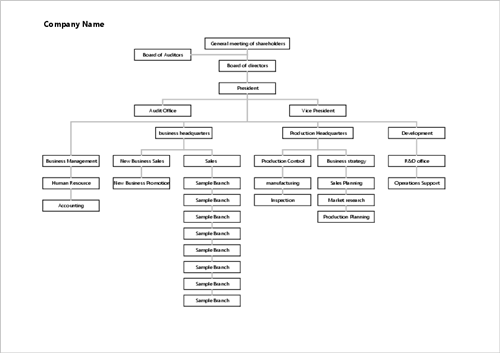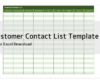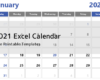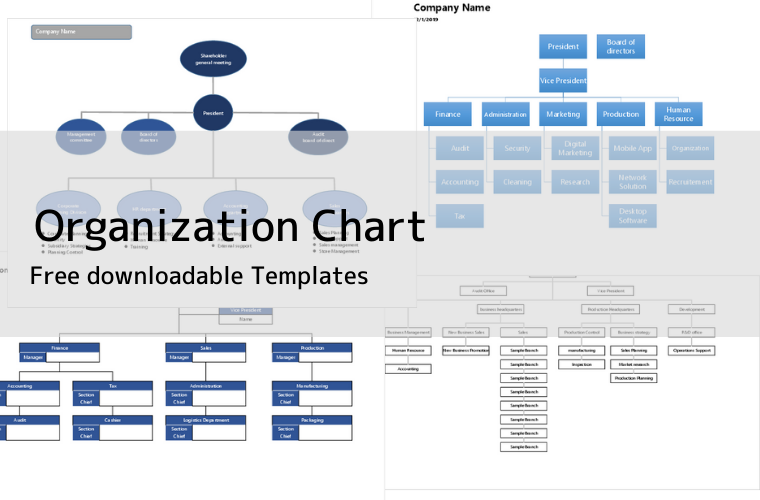
You can download 7 free Organizational Chart Excel templates to help you understand your company's organization at a glance.
The templates range from simple organization charts that are easy to create to more elaborate and stylish ones that can be tailored to suit your company or project.
How to use
Click on a sample image to view a larger image.
You can download the file on the download page.
You can move to the download page by clicking the "Download" button at the bottom of the template image.
You can download the file in Excel format only.
Click on a sample image to view a larger image.
You can download the file on the download page.
You can move to the download page by clicking the "Download" button at the bottom of the template image.
You can download the file in Excel format only.
Organization Chart Templates
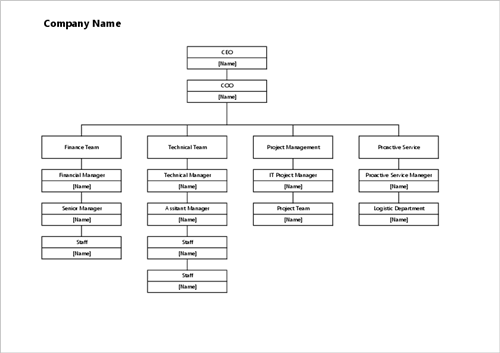
A simple organization chart template created using ruled lines. Create it by entering your title and name in the boxes.
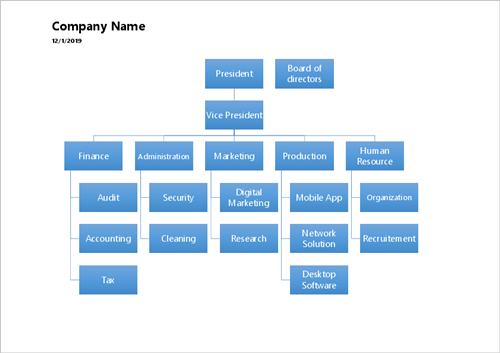
This is an excel organizational chart template created using SmartArt. It has a simple layout with only departments filled in and can be easily modified.
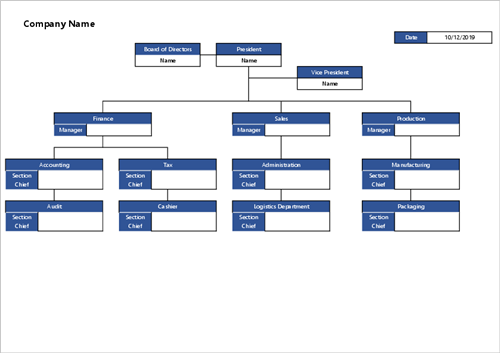
This is an excel organizational chart template created with ruled lines. Fill in the position and name.
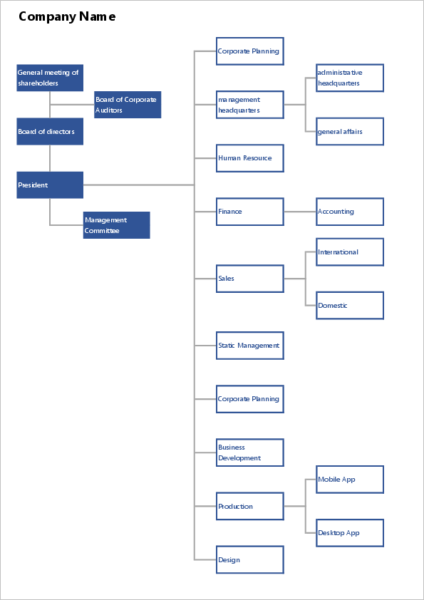
This is an excel organizational chart template for letter paper size vertical. It is created by filling in only the departments. Because it is vertical, it is useful when the hierarchy is shallow.
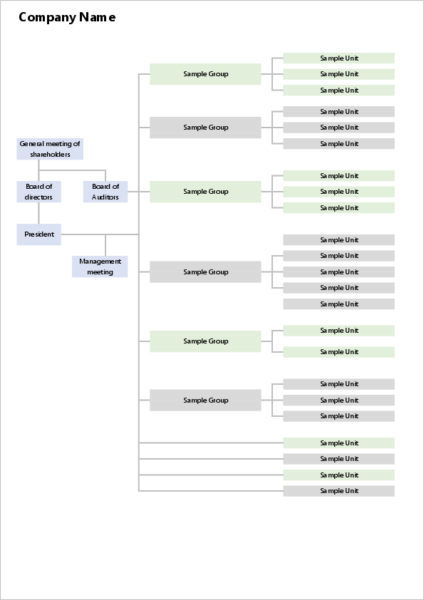
This is an excel organizational chart template for letter paper size vertical. It is created by filling in only the departments. The organization is color coded by level, making the template colorful.
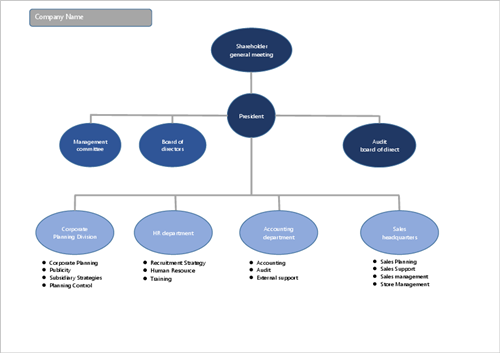
This is an organization chart template created by drawing an ellipse with an auto-shape in excel. Because the line connecting the items is also made by AutoShape, it is easy to modify.