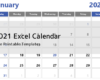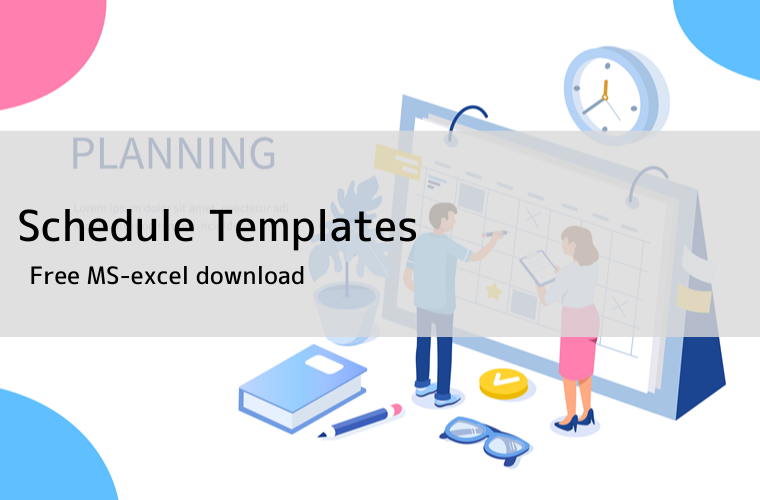
This page introduces excel time schedule template.There are various types of time schedules in Excel, such as a daily schedule, weekly schedule and monthly schedule.
If you create a rigid time schedule using Excel functions and macros, you may not be able to customize it to your liking, so we've made this template as simple as possible.You can download a wide range of templates, from business templates to design-oriented ones, for free without registration, so you can find one that suits your preferences.
Schedules Excel Template
These days, all companies are short on manpower, so even though the amount of work is increasing, the amount of time you can spend on a project or project is very limited because of the need for efficiency.
To manage such tasks and schedules, you can use excel templates to manage tasks and tasks efficiently.Try managing your time schedule with a handy excel template before implementing a large scale tool or system.
Daily schedule for 24 hours
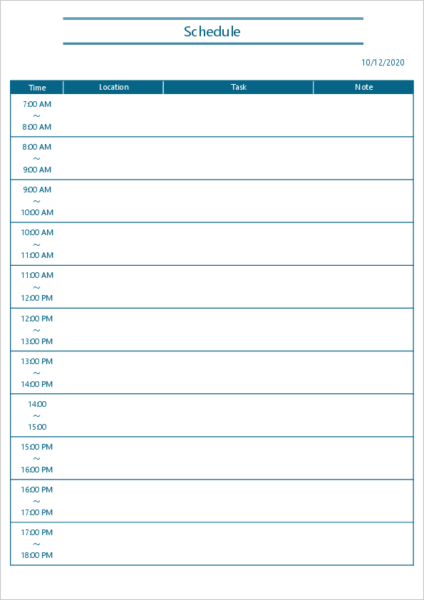
This is an A4 vertical daily (hourly) time schedule template created in Excel. The time is in hourly increments, from 7:00 to 18:00. The time is fixed, so if you want to assign a different time, you must assign it yourself.
The horizontal axis of the table is a type of Excel template that lists the location, content, remarks and daily to-dos. Items such as location and time are not particularly automated, so you can use it for any item by rewriting the items yourself.
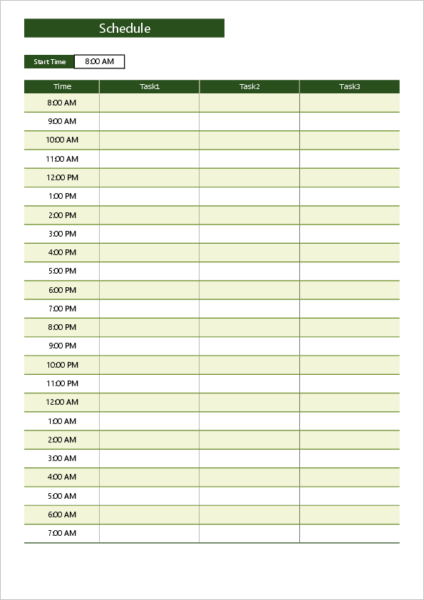
This is a template for hourly time schedules created in Excel. It is based on a green color and is large enough to fit on a sheet of A4 paper.
The time of the table is a 24-hour time schedule from 8:00 am to 7:00 am next day, but if you change the start time at the top of the template, it is convenient because the 24 hours are automatically allocated.
As for the items, by default, dummies are assigned to "Task1," "Task2," and "Task3," so you can change the items in Excel as you like and create your own time schedule table.
10- and 15-minute schedules
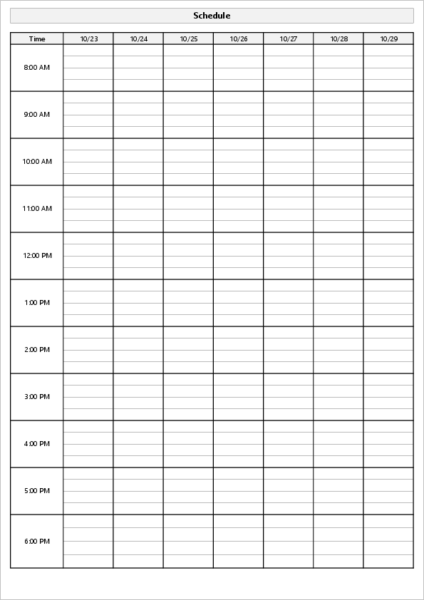
This is a template for an A4 vertical time schedule created in Excel, with items per hour, but separated by 15-minute increments. The horizontal axis of the table is a free space, so you can use it by inputting the name of the person working on it or the name of the work.
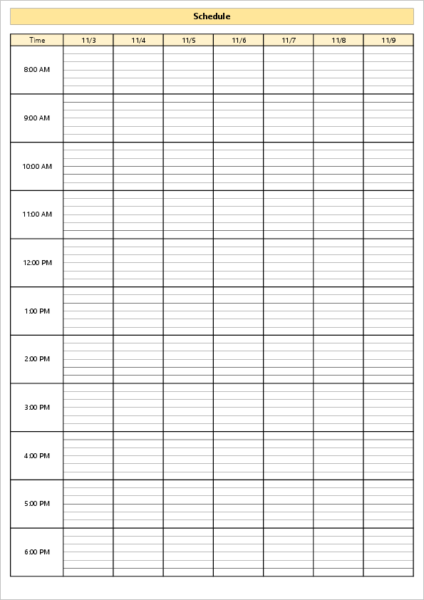
This is a template for an A4 vertical time schedule created in Excel, with items per hour, but separated by 10-minute increments. The horizontal axis of the table is a free space, so you can use it by inputting the name of the person working on it or the name of the work.
Weekly schedules
This is an excel template for a schedule for a week with a week on the horizontal axis and time on the vertical axis.
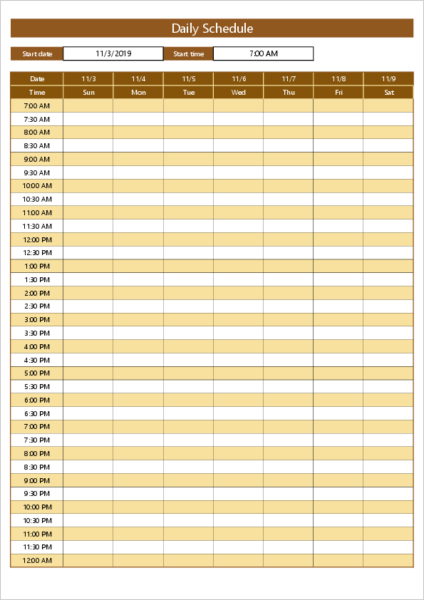
30-minute schedule templates01
This is a weekly time schedule template created in Excel that allows you to schedule your weekly appointments in 30 minute increments. It is not suitable for writing a lot of detailed appointments because there is not much space.
When you enter the start date, the date and the day of the week are automatically set for the week.Also, when you enter a start time, the time is set to 16 hours in 30 minute increments. So you can easily create a date schedule for the next week.
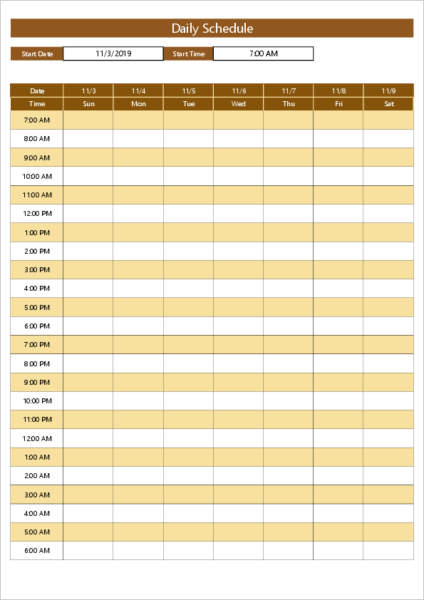
This is an excel template for a time schedule that is almost identical to the time schedule template above, but is divided into hourly increments.
Enter a start date in the cell at the top, and the date and day of the week are automatically set for the week. If you enter a start time, the time will be set in 1 hour increments for 24 hours.
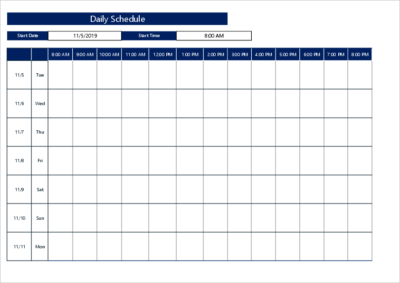
Weekly schedule03
The vertical axis is the date and the horizontal axis is the time schedule Excel template for one week.
If you enter a start date in the top cell, the date and day of the week are automatically set on the vertical axis for one week. Likewise, if you enter a start time in the cell at the top, the time is set to 17 hours on an hourly basis.
This is almost exactly the same as the weekly schedule template in Excel 02, except that the color and size are now A4 wide.
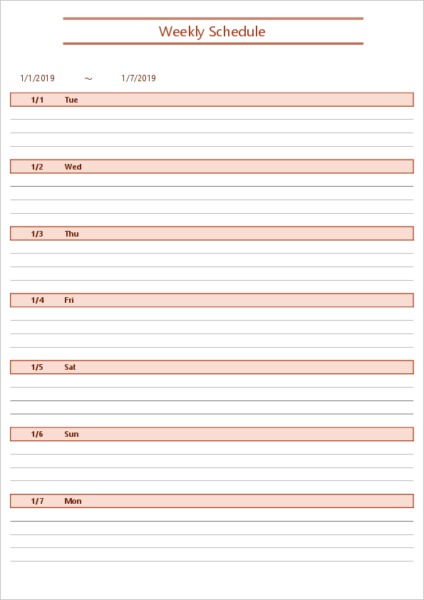
This is an excel template for a week's schedule, with space for a week, but not broken down by time, so it's suitable for people who schedule roughly.
If you change the start date of the range, the date and day of the week in the table at the bottom is automatically set. The input part of the table is ruled, so you can freely write in your schedule.
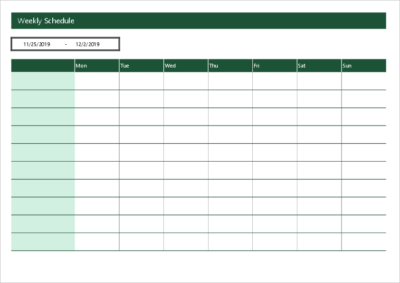
Weekly schedule07
The A4 horizontal schedule Excel template helps you keep track of your week's schedule. Enter a start date in the range at the top and the end date and day of the week will be automatically set up.
The vertical axis is set to fill in the vertical axis and the horizontal axis is filled in each day of the week. This is a stylish excel template in green color.