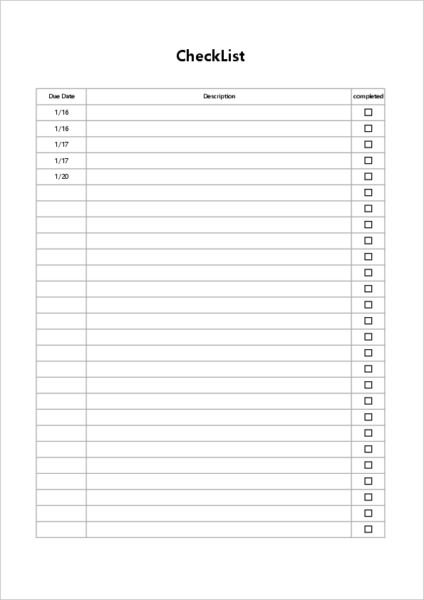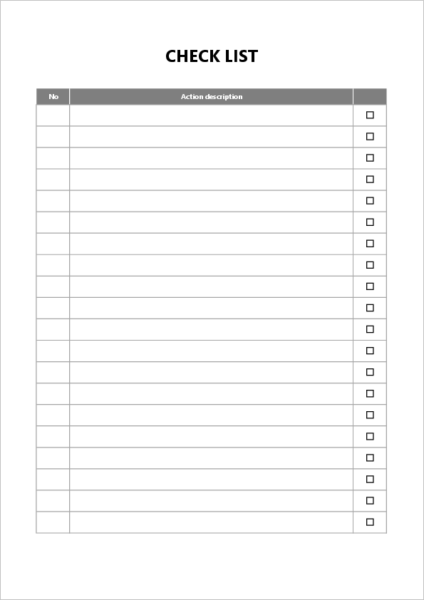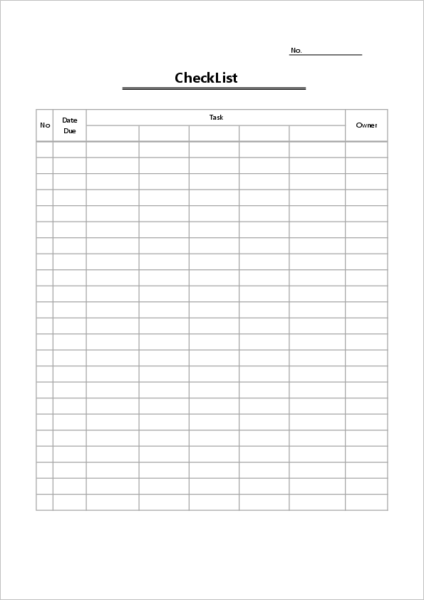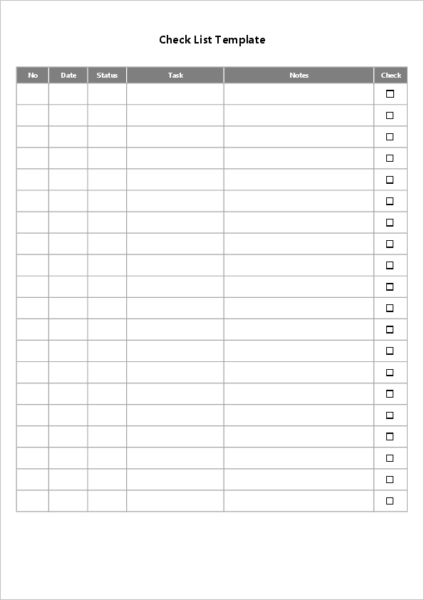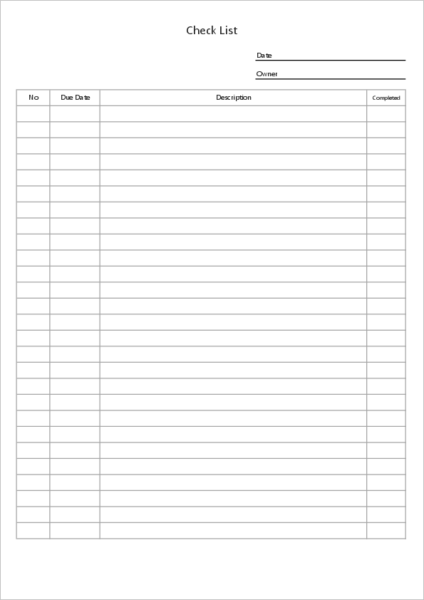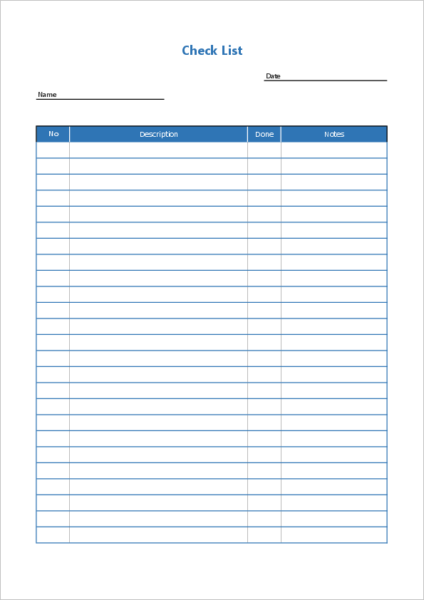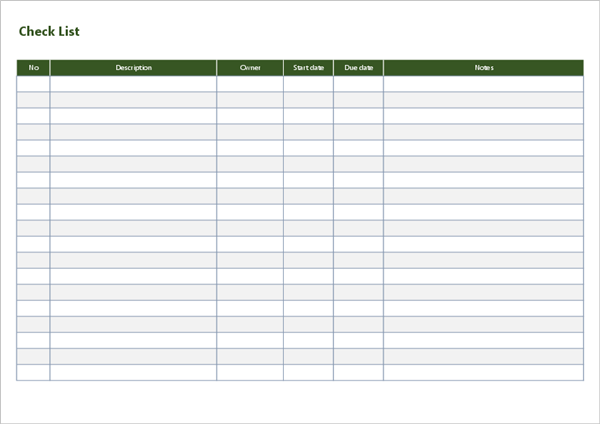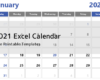A checklist is a list of items to be done on a job so that you can check and check your work procedures.
Especially when you are new to a complex job, it is difficult to do a job without any omissions, even if you are taught the procedure on how to do it. However, if you create a checklist, you can check the steps and get the job done without missing a beat.
Checklists are useful, but they're easy to create if you have a template. All you have to do is find a format of your choice and fill in what you want to check.
So, in this article, we're going to show you an Excel template for checklists. You can download it for free with no registration or survey, and use it for your work and personal life.
See the following article for a to-do list template for a document similar to a checklist.
Checklist templates
You can download the checklist excel template below for free. Go to the download page and click the "Download" button at the bottom of the page to get it.
There are many different checklist templates available, but they are all simple templates, so you can create your own checklist by changing the items.
Simple Checklist Templates
A4 Horizontal Checklist Template
This is a stylish checklist template in A4 horizontal size and greenish color. Each line of the checklist is colored so that you can easily keep track of them.
The difference between a checklist and a to-do list
A tool similar to a checklist is the "to-do list".
While a checklist is used to describe the things you will need to do or the steps you will take to do something, a to-do list is used to record your action schedule and its completion.
Checklist: a table listing the things and steps you will need to take to do something.
To-do list: a list of things to do.
You can learn more about the to-do list template in the following article.